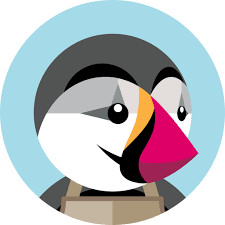« Database is corrupt; cannot allocate space ».
Resolving the problem
This error often indicates database corruption. In this case, you may be able to work around the issue by running Fixup, Compact and Updall as follows:
1. fixup -f (This causes Fixup to check all documents in the database.)
2. compact -i -c -d -K (ignore errors, copy-style, delete view indexes, set large UNK table)
3. updall -R